How to add a device frame to a screen record video
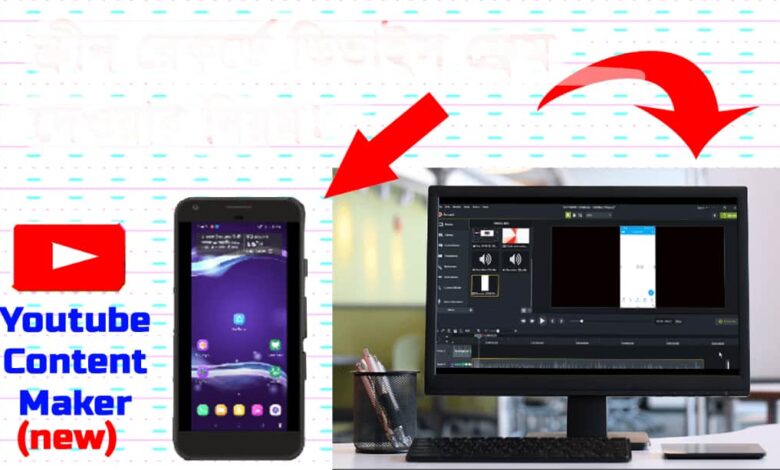
Assalamu Alaikum Dear Visitors Friends, Aslam has brought before you a very important topic today,
how to add a frame to a screen record video? (I am using Camtasia 2019)
YouTubers need to record computer and mobile screens at different times when uploading videos to YouTube, just like the image below.

If a frame can be added when the video is created and uploaded to YouTube after screen recording and computer screen recording when computer frame can be added and mobile screen recording video when the mobile frame can be added Extremely professional very nice and looks very good. So that the viewers can see it very beautifully. Such as this picture
screen record

Today’s topic is how to add this frame, so stay tuned until the end and if you don’t understand anything or have a problem, be sure to ask questions and leave your valuable feedback in the comments.
How to do YouTube Video SEO by using Description
Let’s get started.
There are two ways to do this. One is when someone downloads a frame from online and on the screen of the mobile, downloads it to the green screen, removes the green skin, and goes to add it. One way for computer frames on computer screens and mobile frames on mobile screens is to select the video you want to add the frame too.
Click MENU> ADD EFFECT> ADD VISUAL EFFECT> DEVICE FRAME = Device Frame. Such a frame will be added to it.

After the frame arrives, you can change the device by clicking on the right> bottom (red arrow).

Another easy way to add a video recorded on a mobile or computer is to notice the menu on the left side of your LEFT SIDE. If you have the Visual effect option in Media, Transition, Behavior, Visual effect, etc., then click Visual effect. If not, click MORE. Then you will see after clicking MORE your visual effect will come CLICK.

Now you can see the color change, audio speed, etc. on the right side, there are options where I have selected 1 and 2, left-click the LEFT mouse button on the display + click on the video that you want to FRAME ADD and leave it.

You can fix the DEVICE FRAME by changing the frame exactly as I have said so far.

screen record
If you don’t understand something or have a problem, be sure to ask questions and leave your valuable feedback in the comments. Turn on the video below to better understand. To receive any next important post by email, subscribe by providing the email at the bottom of our page. Subscribe to our YouTube channel to get videos on all these topics. Today’s post is pre-published on my blog, so please don’t copypaste. ? Allah Hafez.





