Computer Tips-Windows 8 screen is black!
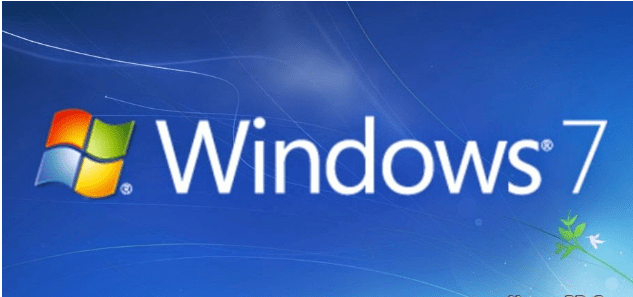
Computer Tips-Windows 8 screen is black!
Many desktop monitors or screens of Windows 7 operating system users suddenly turn black.
Then a message is shown to activate Windows when the computer is turned on. Occasionally it becomes quite annoying. Windows is usually asked to be activated after the Windows registration expires or using a pirated copy. In these cases, at the bottom right, Windows 7 licensed is expired, shows the Build 7600 message. If you want it can be turned off without using any activator. Computer Tips-Windows 8 screen is black!
Windows 8 can be used for free for 90 days with a special feature of Microsoft.
Which must be done
Go to the desktop start menu and type cmd cmd.exe, right-click on that icon, and select Run as administrator. Now enter slmgr / dlv at the command prompt. After waiting for some time, a new window will show the Remaining win… count from the bottom to the second line for a maximum number of times you can use this facility. Click OK again and type slmgr / rearm in the command line. After a while, a message will let you know that your work has been successful. Now restart the computer.
Restart and go back to the previous rule and do the same thing twice more. Remember, you need to restart the computer after each task.
When done three times, your Windows will be active for 90 days and the monitor screen will no longer look black. Following this procedure can activate Windows for 90 days, but it is best to use licensed Windows to get the most out of Windows.
Computer Tips-Windows 8 screen is black!





