Create Ubuntu RDP in just 03 minutes with Google Cloud
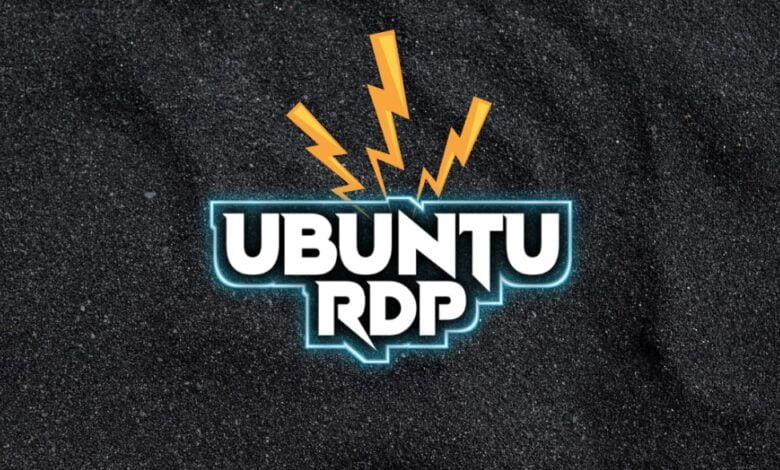
Create Ubuntu RDP in just 03 minutes with Google Cloud
Howdy everyone
Upload the Github file to Google Cloud once the Linux RDP Ith owns the Github code
Delete RDP Code Run Device and Linux RDP Create Ubuntu RDP using a simple line code as shown today that runs 52 hours a week. Create Process … Follow the instructions.
✅ Instruction ✅
1. Enter this link to the event

2. Then select “United States” and accept Term & Policy and press Agree & Continue

3. Click on “Activate Cloud Shell”

4. Press “Continue”

5. Such an interface will appear

6. Now visit this Code Link and copy and paste it in Cloud Shell


7. Now the download process will start

8. After the download is complete, click on this Mark Option

9. 6080 days by changing the port


10. New Tab will open (will have 10-20 second White Screen)

11. If this code appears in Google Cloud, then go to that tab and see that Ubuntu has started

12. Enjoy your Ubuntu RDP !!!

Create Ubuntu RDP in just 03 minutes with Google Cloud
? FAQ (Frequently Asked Question): –
How long will this RDP be in running condition?
>> This RDP will run-up to a maximum of 52 Hours in a week.
Bye?
Contact Me On Telegram





