Windows PC
Here are some rare ways to remove computer shortcut virus
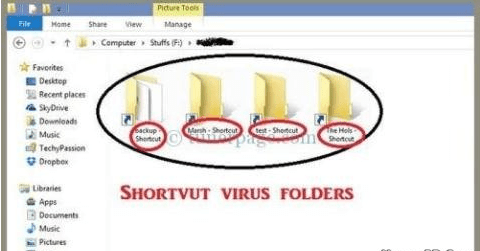
Here are some rare ways to remove computer shortcut virus
One of the major problems with computers is the shortcut virus problem. The virus mainly attacks pen drives, memory cards, and the Internet. People who use Windows operating systems often have this common problem. Here are some rare ways to remove computer shortcut virus
Shows a shortcut to the drive icon after being infected with this virus.
remove computer shortcut virus
This virus can be removed very easily.
Let’s see how …..
First, you have to press CTRL + SHIFT + ESC buttons together from the computer keyboard. Then there comes the Windows Task Manager window. Now click on the PROCESS tab from there. From there, select the wscript.exe file. Now you have to click on End Process.
Now go to the computer’s C: / drive and search by typing wscript in the search box. There you have to delete all the files named wscript by pressing SHIFT + DELETE.
Then go to RUN and type wscript.exe and ENTER and stop script after the specified number of seconds option 1 with APPLY.





