How to unlock android pattern lock or password
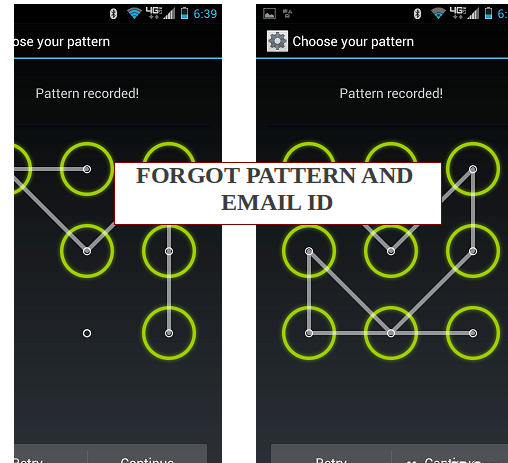
How to unlock android pattern lock or password
See if you don’t remember the Android pattern lock or password !!
===================
How are you all? Most of us now run Android but the problem is that sometimes we forget the lock or someone gives it to us. Do you also have trouble accessing the device due to forgetting the pattern lock? 2 solutions for you
Solution-1:
For this work, the internet connection of the set must be activated
* Guess the pattern and input at least 5 times. Then comes an option, “Forgot Pattern”? Tap on it.
* After tapping, you will be asked for your Google Account i.e. Gmail ID and Password. Please input correctly.
* After successfully logging in to Gmail ID, you will be asked to give a new pattern lock. Activate the new pattern and this time draw a pattern that is easy to remember.
Solution-2:
No internet connection is required. Repeatedly drawing the wrong pattern can often cause the device to be locked due to small children or friends. At this time, there is no alternative but to restore the factory in Divas. At this time you have to restore the factory by hand. Learn how to perform a hard reset
* First make sure that your device has enough charge stored so that the set does not go off during the process.
* Turn off the device and set it on by pressing the Volume up & Down + power button together while turning it on. This will take you to recovery mode. In addition to this, there are some more combinations on different companies’ sets.
These are:
1. Volume Down + Volume Up + Power button.
2. Volume Down + Power button.
3. Volume Up + Power button.
4. Volume Up + Home + Power button.
5. Volume Up + Camera button.
6. Home + Camera button.
7. Home + Power button
I’m sure any one of the above 6 combinations will work: go into recovery mode after turning on the device with the combination
* Select “Wipe Data / Factory Reset”, in this case, you have to do the selection with the volume up and down keys.
* Then select ‘Yes’ from ‘No’ and ‘Yes’. Power button/home button can work in different brands to select
* Finally reboot the set, and wait a while. Someone may have written about this before, but I wrote because not everyone knows to





