The Blogger website Change dashboard language
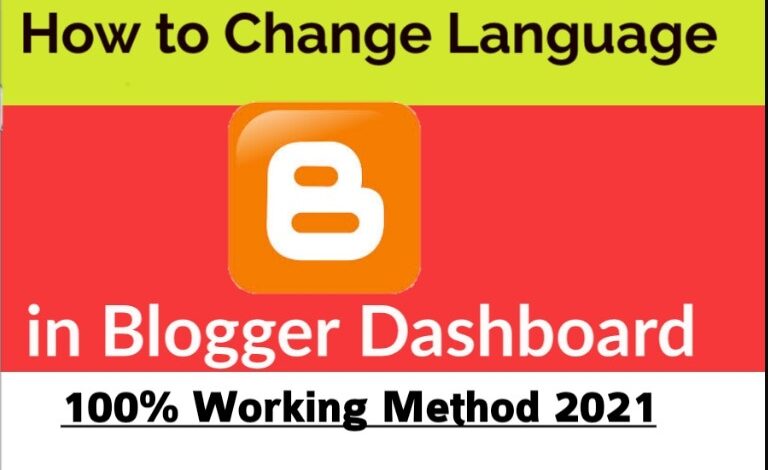
The Blogger website Change dashboard language
I sat down to write an article for you.
You have understood what I have started writing about today’s article by looking at the title of the post.
Many may think it is a very simple matter.
Only those who use Blogger Blogspot know how easy it is to change the language of the dashboard of a Blogger website.
If you are an expert, please skip the post.
As far as I know, Google’s latest update at the beginning of 2021 is that the language of the dashboard of the blogger site is set by default according to the country of the citizen.
So since we are Bangladeshis, the language of their country is Bengali, so the dashboard language of the Blogger website is showing Bengali.
For those of us who have been using Blogger before, it feels good to use the Blogger Dashboard in Bengali.
So many people may have changed the language from Blogger and also from Google but can’t change the Bengali language.
I also failed to change like you and succeeded in trying many times later.
So I thought it would benefit those of you who are in trouble, so I sat down to write this post.
If you change the language from the settings option of the Blogger website and save it in English, the language will not change.
If you go to Google and go to the dashboard of the Blogger website in English, you will see that Bengali remains.
You need to go to the email that your blogger site was created with.
That means you will go from Google to Google My Account.
Then find the language from that account.
And you will translate it into English with the Country United States.
And save and go to the dashboard of the blogger site and see that it has become English.
Change the dashboard language of the Blogger website
Thanks for reading the article.
What is keyword research in a blog? How to do keyword research?





