How to open Binance Exchange Account and do KYC Verified
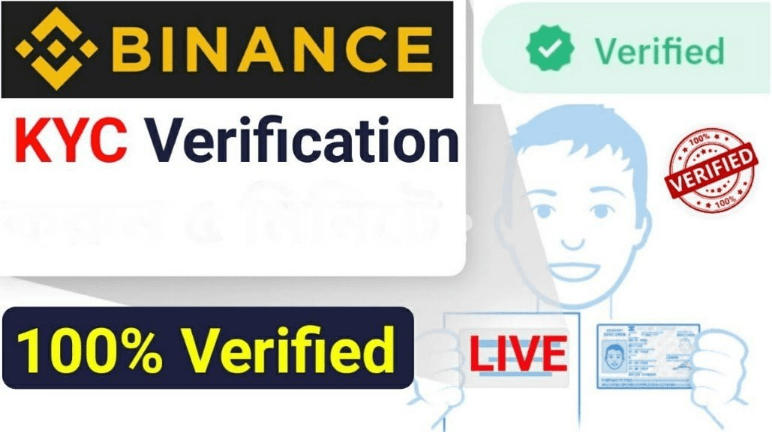
How to open Binance Exchange Account and do KYC Verified
Hello friends how are you all You are very well? I am also very good by the grace of God. I came back today with a new tutorial for you. Today I will show you how to verify the Binance Exchange KYC flower.
I used to share many kinds of tips and tricks with you. But now I work with Cryptocurrency. From now on I will try to share something good with you from cryptocurrency
Friends, those of you who have an account can login in advance. Or I will show you how to open your account. And complete the entire work. Friends, at the beginning I show you the verification done in my account


You can open an account from the link given below
Binance Exchange: Click Here
Binance Exchange: Click Here [with refer]
1. Now you can open an account with your email or phone number if you want. Put it here as you wish then click on Create Account

2. Notice a little the way I say here. There are lowercase letters, uppercase letters, and no special characters.
Fstrickbd 123

3. Here the code will be sent to your Gmail with the code


4. Now this will look like this as soon as you login to your account. Here you will select the phone number. That’s good.

5. First give your phone number. And click on your Gmail Code Cent option.
Then a code will be left in your Gmail. Give it a Gmail box code box and a code will go to any number. You will enter the code in the phone number and then click submit

6. Now you will click unverified from Dashboard.

7. Now click Verify

8. Provide information according to your Smart Card / NID/passport here.

9. Now select what you have for your Identified. Upload with First PART / Second part.


10. Now the rest of the work has to be done from your apps. I gave the Apps Link below. Login to Apps, click on Profile Option, and click on Facial Verification below.

11. Now the front camera will be on your mobile. And a robot will come. You do as the robot tells you to do. (As you are told to turn your face to the left. Again to the right) Then the work will be done.

12. Now wait a while your Gmail Verified Gmail will come. If there is any problem, please comment on this post, I will give you the solution. I gave the Videos Link with the hope that it will come in handy.

Want to make money online by working at Cryptocurrency AirDrop without any kind of referral with an Android phone at home for free? And if you think that it is not possible to earn 50 $ / 100 per month with an Android phone.
However, you can watch my channel video below the request. I can say with 100% guarantee that your style will change. And you can earn like everyone else.
Telegram Channel: Click here





