How to increase the speed of the computer?
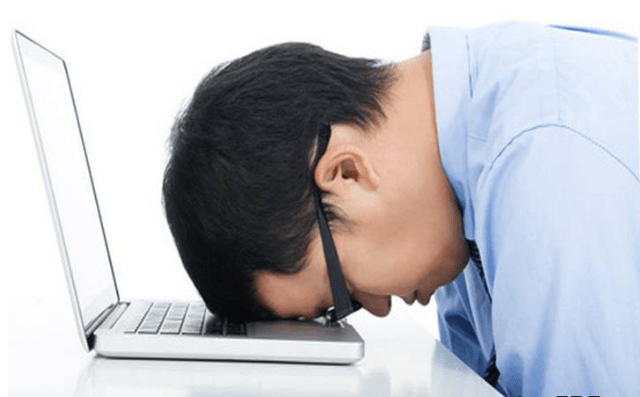
How to increase the speed of the computer?
Bought a new computer. At the beginning of the purchase, the computer will take care of you just like the new father-in-law’s house. As you can see, after opening a folder, it takes so long to open that you get a good night’s sleep at this time. However, the speed of the computer can be increased by paying attention to several things. increase the speed of the computer
Let’s know some things that are not known-
1) Themes, animated wallpapers, should never be installed on the computer. Themes make the computer much slower.
2) Keep the recycle bin empty at all times. Do not keep any files in the recycle bin.
3) Click on Run from Start and one by one Prefetch, temp,% temp%, cookies, recent, and ok. When you open the folders, delete them all. After a while, click on Run from Start, type tree, and click ok. This will increase the efficiency of RAM.
4) Open My Computer, right-click on the C drive and go to Properties. Then click Disk Cleanup and wait a while. When a new window appears, tick all the boxes on the left. This way you can clean each drive.
5) The virus can slow down the PC. Get regular virus scans. Can use anti-virus. But don’t forget to use more than one anti-virus on one PC.
6) Excessive dust and sand can slow down the computer. Therefore, at least once a month, the CPU should be opened to clean the dust.
6) Put unnecessary data of C drive in another drive.
8) You can uninstall unnecessary software from your PC. This can also cause the PC to be slow a lot of the time.
9) Increase your computer’s virtual memory.
10) Delete your Internet browsing history and cookies every 1 month. This will increase the speed of your browser. Do not open too many tabs in the browser at once. Just open the tab you need. When the work is done, cut the old one and open the new one again. And do not use ads on the browser.
11) After a month, open the computer’s RAM and clean and re-install, it will reduce the problem of occasional restart or not coming to the display.
12) Automatic update and keep the firewall off.
13) Do not use programs or software, keep them completely closed. Because if you do not close these programs or software will take the place of your PC’s RAM and keep your PC slow.
14) Turn off your computer regularly. There are many people who always keep their PC or laptop open which should not be done at all.
15) Remove large files from the computer.
16) The most effective way to increase the speed of the computer is to buy a computer with a good configuration.





