Take a look at how to backup your favorite Facebook profile!
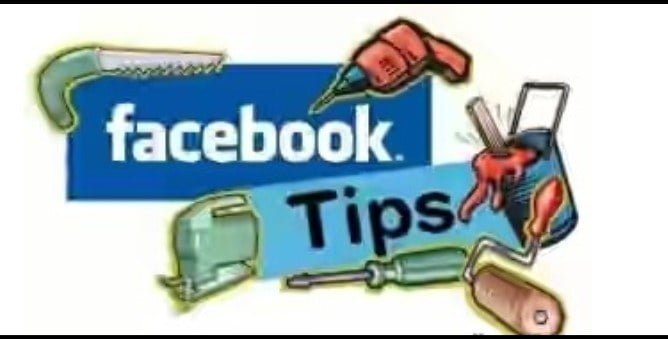
Take a look at how to backup your favorite Facebook profile!
When we use Facebook, many times we get in a good mood. But how? One study found that having a friend in a worse situation than us makes us feel better! That’s exactly what most people are inspired by seeing positive posts on Facebook. But when someone is in a worse position than us, they are in a lot of trouble. When we see that, our mood becomes better than before. And if that favorite Facebook profile is blocked or blocked, will it take a lifetime? how to backup your favorite Facebook profile Or
Many Facebook accounts have been hacked. Important documents, pictures, posts, etc. are lost. But if the backup can be kept, then there is no more worry.
Learn how to backup your Facebook account that way
First, click on Account Setting at the top right of your Facebook page. Then click Download a copy in this option. Then you will get Start my Archive. Clicking here will start collecting all the information on Facebook. You will see the Expanded archive option at the bottom of Start my Archive. Clicking here will ask for your Facebook password. Once you enter the password, Facebook will mail all your information. And from there you will get the necessary documents and information.
If you keep a backup like this from time to time, nothing else will be lost on Facebook.
how to backup your favorite Facebook profile





