Reduce computer start-up time
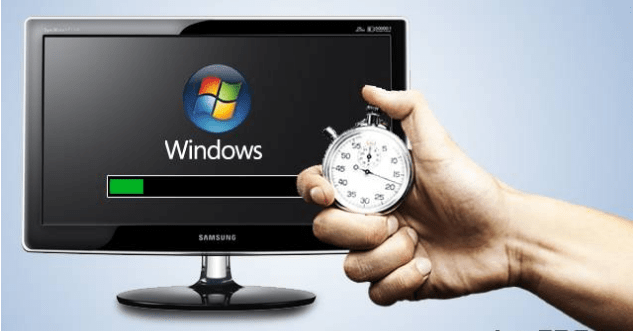
Startup programs and a lot of necessary/unnecessary software are started when the computer is turned on. So many times the computer takes longer to turn on. A fast startup program has been added to the Windows 10 operating system. so that the computer can be started quickly. Enabling it will take less time to turn on the computer. Reduce computer start-up time
Whatever you do
Fast startup on
Click Settings from the Windows 10 Start menu. When the settings come up, enter Power Options in the search box at the top right. When the power option appears, click on the Choose what the power buttons do link from the list on the right. Click on Change settings that are currently unavailable under Define Power Buttons and Turn on Password Protection.
The hidden options below will be exposed. Now leave the tick mark next to Fast Startup for Windows 10 under Shutdown Settings, remove the tick mark next to Hibernate, Sleep and press the Save changes button to exit. Now restart the computer and see the difference.
Edit in Startup Manager
Open the Task Manager by right-clicking on the Windows taskbar to deactivate the rest of the programs, leaving the required programs in the Startup Manager. Click the Startup tab in the Task Manager. Here you will see many programs that load when the computer is turned on. The Startup Impact column shows how much or how little memory a program is using. The programs in the Not Measured position here can’t measure Windows itself, how much or how much memory it is actually using.
Now the program has to be disabled on the basis of High or Low and according to the type of work.
Right-click on the program you don’t need and press the Disable button. If you deactivate the programs by looking at the high and low status. it will take less time to start the computer.





