Strategies to keep Blogger articles safe
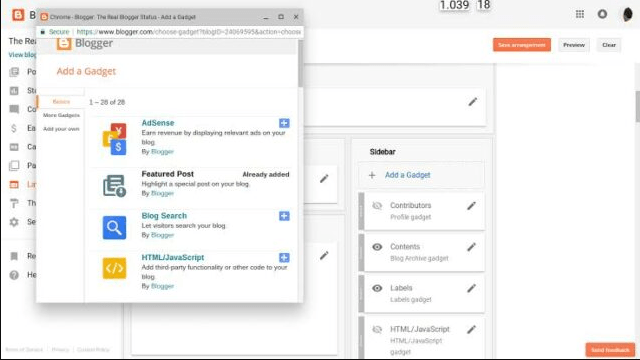
With the advancement of information technology, the amount of cybercrime has also increased. One such cybercrime is plagiarism, which is called plagiarism. Most bloggers or writers in the internet world are victims of this. Strategies to keep Blogger articles safe
People are naturally creative in one way or another. Likewise, writers, software developers, artists are all creative in one subject. It is called plagiarism to steal their creative work in their own name. As the present age is the age of science and technology, it has become very easy to duplicate one’s creative work. The idea is that bloggers are the ones who suffer the most.
If bloggers are aware, they can easily ensure the security of their writings. Today we will follow a method by which tunes or articles can be avoided from being copied and the security of the writings can be ensured very easily. But before him, we need to know how those who steal the writings of others do so. The main thing they do is enter the victim’s website and copy the text on the website, then run it in their own name.
So in order to ensure the security of the articles, we have to make an arrangement so that the text cannot be copied from the website. What we will do is write some code inside the <body> tag in the main files of the website that contains the articles, which will protect us from copying the articles.
Adding HTML / JavaScript Gadget
The codes are written using the JavaScript language. The codes can be found here-
<script src = ‘nigaircopyprotect / googleapis.js’> </script>
<script type = ‘text / javascript’>
if (typeof document.onselectstart! = “undefined”) document.onselectstart = new Function (“return false”);} else {document.onmousedown = new Function (“return false”); document.onmouseup = new Function (“return true”);
</script>
You just have to copy the codes. These codes will prevent anyone from writing or copying text from the website, so the articles will be safe.
If you use Blogger, you can follow this instruction below.
1. Copy the script
2. Go to your Blogger Dashboard
3. Click on Layout
4. Click ‘Add a Gadget’ from the layout
5. Add an ‘HTML / JAVASCRIPT’ from the gadget list
. Paste this script code and save it.
Or if your website was created using coding,
1. Copy the script
2. Then go to your index.html file or your preferred file
And just paste this code under the <> tag.
Blogger articles safe





