Ways to increase the charge quickly on the laptop
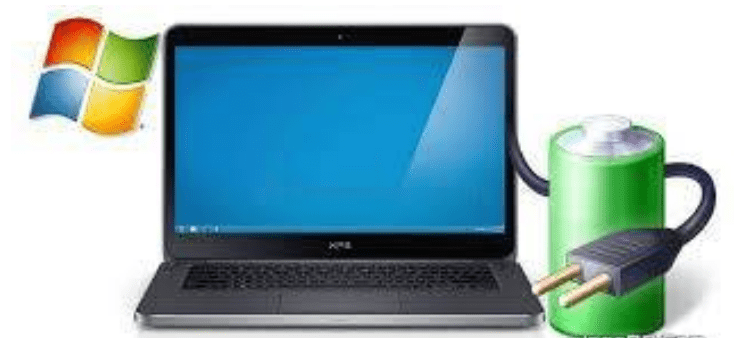
Ways to increase the charge quickly on the laptop
Many people are dissatisfied with the laptop charging problem. After buying a laptop, there is a good charge at first, but later the charge is not so much. In this case, if some things are followed, the additional backup can be obtained for some more time.
1. External devices and ports
Each additional accessory attached to the laptop costs a charge. This includes an external mouse, keyboard, or portable hard disk. In addition, WiFi or Bluetooth charges a significant amount of laptops. Many laptops also charge for graphics processing. And so if you do not need to keep all these devices open and WiFi, Bluetooth off.
2. Battery saver mode
At present almost all brands of laptops have a battery-saving mode. In some cases, this feature is also known as ‘Echo Mode’. If this feature is turned on, the laptop automatically adopts several ways to reduce the charge as much as possible. In this case, the display brightness is low, the unnecessary components are turned off automatically and almost all the components running on the laptop consume a very small amount of charge. This saves the charge of the laptop.
3. Close unnecessary apps
There are many processes running on the laptop that does not require any. Instead, the laptop runs out of charge. In the case of the Windows operating system, you can see from the system tray which app you don’t need at the moment. Close the selected apps. In addition, there are many apps or software that can be found in the task manager that is running for no reason. Select and turn off such software.
4. Change settings
Many laptops now have backlights on their keyboards. However, if you do not need to turn off the backlight will save the charge. In addition, the display brightness should be reduced. Turning on the display at full brightness puts extra strain on the eyes and drains the laptop’s charge or battery quickly. In addition, lowering the display resolution will save the laptop charge or battery charge. Turn off the laptop speaker unnecessarily.
5. One program at a time
Many of us do multitasking on laptops. This puts extra strain on the laptop’s processor and requires a lot of laptop charge. And so it is better not to do more than one thing at a time unless you need to. Also if you have to listen to music while doing other work, then it is better to listen from the computer instead of online streaming.
Because in this case there is no need to use the internet, the charge of a laptop is being saved.
6. Battery care
If the battery of the laptop is removable, they have to be opened and cleaned for a few days. Also, keep an eye on your laptop at all times. This is because excess heat reduces battery durability. So you have to take care that the hot air inside the laptop can come out properly. Laptop coolers can be used if needed. Also should not be used on a bed or pillow. This can cause the laptop to overheat.





