How to fix computer speed
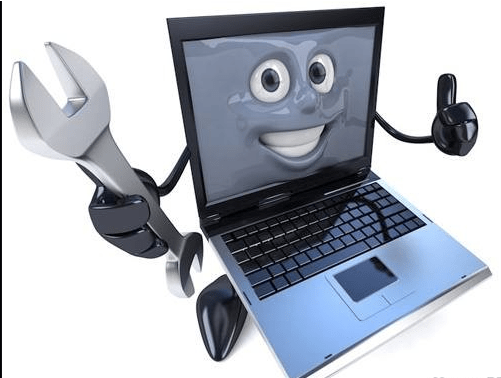
How to fix computer speed
Many people are upset by the problem of slowing down the computer. Here are some common solutions to the problem of the speed of personal computers. fix computer speed
1. Restart:
Restart your personal computer if it slows down after a while. Different programs create numerous files in the memory of the computer. These files slow down the computer. Restarting deletes many of those files and speeds up the computer.
2. Update:
Use updated operating systems and updated versions of various software on your computer. If one of these is not updated or there is a conflict between more than one software, it can slow down. Software licensed on Internet-connected computers can be easily updated.
3. Background programs:
While the computer is running, some programs run automatically in the background, which many users do not understand. You may not need these programs. However, each program consumes memory and slows down the computer a little. You can see the list of this software through Task Manager on PC. For this, you have to press Alter + Control + Delete together on the keyboard. Then go to ‘Start Task Manager. Leave the necessary software here and turn off the rest. Turn them off from startup so that they don’t start later.
4. Leave the hard disk empty:
If the hard disk space is reduced, it can slow down the PC. So at least 10 percent of the hard disk space should be left empty. If you have a large amount of movies, songs, pictures, etc. on your computer, save it to an external hard disk.
5. Old hard disk:
An ordinary hard disk has a rotating part inside. It becomes slower with prolonged use. In addition, bad sectors can be read on old hard disks and can be damaged gradually. So run a program like ScanDisk and scan the hard disk. If there is a problem, then it is time to change the hard disk. In addition, the data can be sorted through hard disk defragmentation, which will increase the speed of the PC.
6. Browser:
For many people, computer work now means internet and online work. And browsers are very important for internet usage. Older browsers are often responsible for slower computers and the Internet. So no matter which browser you use, Firefox, Chrome, or Safari, it is very important to keep it updated. Web browsing information is stored on the computer. In addition, there is a load of cookies and saved files. Delete these when the computer slows down. To do this, go to Browser History and click on ‘Clear Browsing Data’ or ‘Clear Recent History. You can delete these files from there.





