What to do if the laptop is too hot
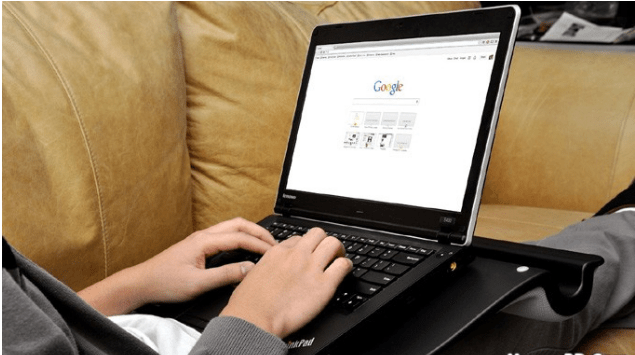
What to do if the laptop is too hot
After working for a while, the laptop gradually gets hot. This phenomenon is very familiar to those who use laptops. It is normal to get a little hot, but it is not uncommon to get hot. the laptop is too hot
Here are some ways you can protect your laptop from overheating…
1. The battery and processor on the bottom of the laptop cannot radiate heat if it is on a flat surface. So it gets extra hot. Always keep the laptop on a thick book.
2. In a room where there is no AC and the doors and windows are closed, it is normal for the laptop to overheat. So if you don’t have AC, you must keep the windows open so that air can circulate.
3. Select ‘Power and Sleep Settings’ in the battery icon of the laptop’s status bar. Scroll to Additional Power Settings. Now click on Change Plan Settings. Then select Change Advanced Power Settings. Scroll down to Processor Power Management. Now select Maximum Processor State. Decrease the percentage there from 70% to 80%.
4. You can also reduce the temperature of the laptop by following the thermodynamics law. Place a few copper coins on top of the laptop. As the heat absorption of the metal is much higher, the temperature of the laptop will decrease in a while and the temperature of the copper coin will increase.
5. You can also buy cooling pads or cooling mats. They come with a fan that does not allow the air to rise too much by ventilating the bottom of the laptop.
6. Placing the laptop on a soft surface does not cause heat radiation. So never use a laptop on a pillow, bed, or even on your lap.
7. Many times the air vents of the laptop get blocked by the accumulation of dirt. You can clean that dust using compressed air. However, it is better to take the help of a hardware expert.





