Download Hartomy New SnapNews v3 Blogger Template
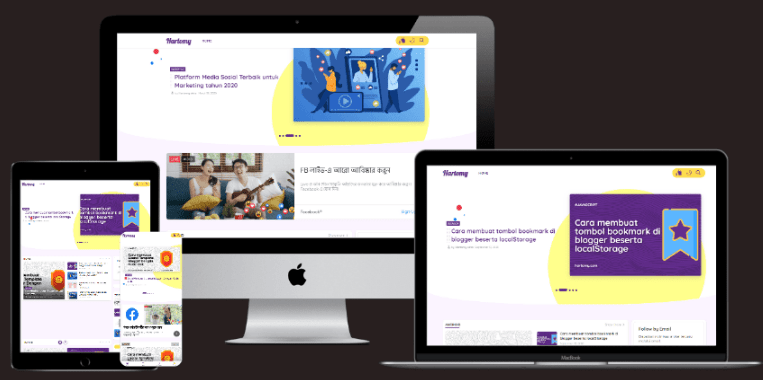
Download Hartomy New SnapNews v3 Blogger Template
Hello friends!
Today I brought you in front of Hartomy New SnapNews v3 Premium Responsive Template.
The theme is fully Responsive theme. Download a great blogger premium template. Those who are thinking of creating a blogger site can definitely use this template. Because this template has all the great features that will make your site beautiful and attractive.
Comes with an Easy Admin Panel system so you can easily customize your site and make it beautiful and attractive. There are social share buttons so you can easily share your posts on different social media. There is a Related Posts system so that your site visitors are attracted to your site. And there are many more good features. Take a look at some of the features of the template from below.
And of course, I give you this theme for free. You don’t have to pay for it.
Introduction to the theme:
- Name: Hartomy New SnapNews v3
- Version: V3.0
- Original Designer: Hartomy
- Publisher: Fetney.Com

A detailed description of the theme:
A blogger template that has a nice and very light design. SnapNews v3 already has a design by Google SEO, CSS3, HTML5, structural data. SnapNews v3 theme is a fully customizable Blogger theme, you can design it completely from the admin panel if you want, you don’t need to know HTML, CSS, or JavaScript.
Download Hartomy New SnapNews v3 Blogger Template
Theme screenshot

Template Features: –
- Responsive
- Mobile Friendly
- Blogger Comment
- Disqus Comment
- SEO Friendly
- Shopping Cart
- Dynamic Heading
- High CTR
- Personal Blog
- 2 Column
- Grid and Normal Layout
- Auto Read More with Thumbnail
- Responsive Ad Slot
- Breadcrumbs
- Related Posts with Thumb
- Search Box
- Social Share Button
- Responsive Dropdown Menu
- Social Links Widget
- Smooth Back to Top
- Recommended Widget
- Custom Subscribe Box Widget
- Sitemap Widget
- Grid and List mode
- Dark Mode
- Shortcodes
- Mega Menu
- Well Documentation
- More
DEMO DOWNLOAD
How to install the template?
- Download the Blogger Template Blogger Redesign Your Blogger Template.
- Extract the file.
- Open the extracted template file first.
- Open the Blogger Dashboard page.
- Select the Themes / Templates menu »then click the Backup / Restore button Select Select File.
- Insert the extracted file from XML format »then click upload.
- Done.
- For a demo, see this page.
- Notify the administrator via the comments column if the link dies.
Performance and Documentation
- GooglePageSpeed GOOD –
- GTmetrix 97% – Latest Performance Report.
- Mobile-Friendly Yes –
- Support for Premium – Contact Us.
What are domain and hosting? Why, how is it managed?





