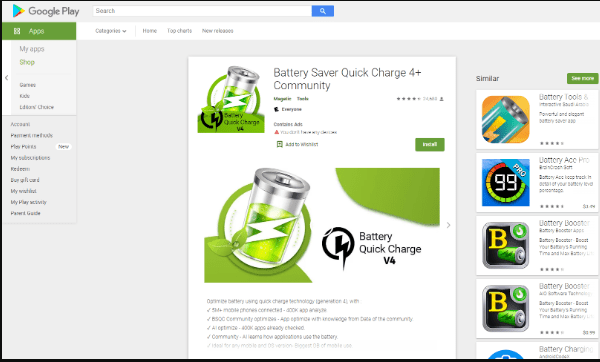Surprise everyone by setting emojis in the bar on your phone

Surprise everyone by setting emojis in the bar on your phone
Assalamualaikum. I hope everyone is well.
As always, I came up with another article among you. Many may have understood by looking at the title.
Today I am going to write something for you. Today’s topic is to set emojis in the navigation bar on your phone, and surprise everyone.
Everyone wants to be a little better. So why are you lagging behind? Today I am going to share such an app. That app is an app to surprise. Anyone who sees the bar on your phone will stare and ask how you did it.
Your phone has that back button. Emoji will show by the side of that back button. Imagine for a second you were transposed into the karmic-driven world of Earl.
Let’s start without exaggerating. To do this, first, download the app from the link below:
Download
Then open the app

Then click here

Then click here for permission

Come to the bank by pressing the back button with permission

Click here if you want to color the background of the navigation bar

Then add the emoji you like

See All done

See how nice it looks!
Subscribe to our YouTube channel to get all the videos and solutions on technical issues:
To this day,
I try to present small knowledge among you.
Wait for the next article, I will come up with something good again.
Stay well until he stays healthy.
If you need to contact me on Facebook for any need: – Sk Shipon
Thanks