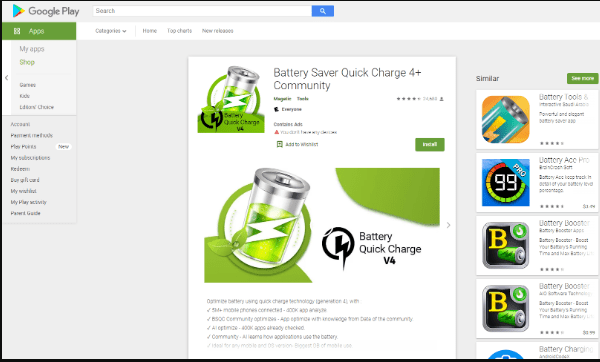The person in the picture will give a Reaction and sing

The person in the picture will give a Reaction and sing
Today’s post is going to be a very funny post. Today I will share the app with you.
With that app, you can make any picture or video. It is also a video in which the person in the picture will sing.
Again, the song that you want. The person will ‘React’ again to the singing. That means the person’s face and head will move while singing. It looks like the same person said the song.
In a word, you have to make a movie into a music video. How to have full details in today’s post. So read the whole post carefully.
Download the app from the download link given below.
Play store download link: Click here to download
Once the app is downloaded.
When opened, you will see the following.
Here you will give ‘Allow’ whatever ‘Permission’ you want.


Then click ‘Let’s go!’ Below.

Then it will come like this. From here you can take your ‘Selfie’. Or you can select any image from ‘Gallery’ by clicking on the ‘Gallery’ icon.

Suppose I want to edit this image and convert it to video. In the video, the man in the picture will sing.
So first I selected the image.

After selecting the image, such an interface will appear in front of you. From here, click on ‘W’ and ‘Option’.
If necessary, you can see the ‘Screenshot’ below.

Then a list of such songs will come in front of you. From here, you can add whatever song you want to the selected movie.
‘Choose’ that song. Then click on ‘Option’ marked ‘W’ again.

Now your work is done. The image will be automatically turned into a video. Where the person in the picture will give ‘Reaction’ and sing.


See the image has been converted to a video.


Clicking on the ‘Save’ option will save the video to your phone’s ‘Gallery’.

I hope everyone liked today’s post. To get more beautiful posts like this, visit Binoraj.Com regularly.