5 Essential Tips to Protect Your Android Phone from Viruses
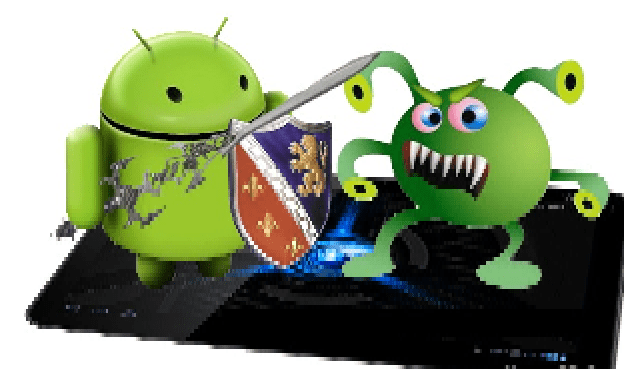
5 Essential Tips to Protect Your Android Phone from Viruses
We are using our important Android phones for many daily tasks. Many people use it as a digital personal assistant. It stores a lot of important information including bank account information. Have you ever wondered what could happen if this information is later in the hands of a hacker? On Android, viruses can usually be transmitted through some open source apps (and this can also be done with paid apps). We almost always download apps from various websites except for Google Play. These may also contain malware! Protect Your Android Phone from Viruses
Here are 5 important tips that will help you avoid these viruses.
1. Don’t install apps you don’t know about
If a stranger gives you food, don’t install an unfamiliar app like you don’t eat. Currently, hackers send messages via email, messages, etc. to install their apps. Don’t go for less than your full potential. It may be that hackers will steal all your information through this app.
2. Install apps from Google Play or Trusted App Store
Where do you usually buy food? From the sidewalk or from a safe store in the fridge? Of course from the safe store. Download such apps from Google Play or any secure app store (Amazon App Store and not bad) they check each app separately. So naturally, the app stores are much safer.
3. “Install from unknown sources” – keep off
Install from unknown sources means the app can be installed from any place other than the verified app store. But it has a lot of security risks. And mark it in Verify Apps. This will confirm your device about the app from the net before installing any app.
4. Read the permissions before installing the app
This is the best way to get rid of unwanted apps. If you read the permissions, you will understand what this app can access to your device. If you think it wants access to something that doesn’t work, it’s best not to install the app. And if you want to access your device’s Contacts, Account Information, then think once to install.
5. You can install antivirus
Many people use antivirus on mobile. Many do not. What should you do? I would say that if you install everything from Google Play or a verified app store, then you do not need to install any antivirus. Google Play scans each app perfectly. However, you can install Antivirus for extra caution.





