How to repair a damaged memory card!
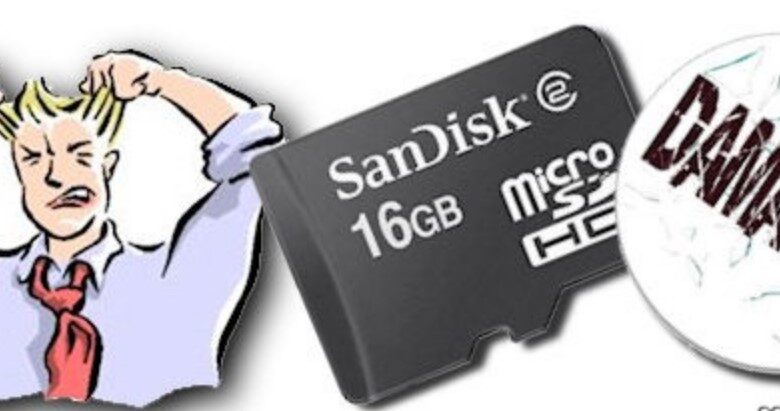
How to repair a damaged memory card
Nowadays mobile memory cards have become a part of our daily lives. Beyond the boundaries of music storage, it has now become a means of transport for numerous important documents. But when it suddenly goes bad we have a hard time wearing it. So let’s not know how to repair a damaged memory card. Today show repair damaged memory
First, insert the memory card into the card reader and connect it to the computer. Note that the memory card may not be accessible if it looks like File Explorer or other disks on the hard drive, but the file system is OK.
Now go to your Windows Start menu and type cmd. This will show a command prompt (cmd) at the top of your Start menu. Now open it by pressing the right button and selecting Run as administrator. When the command prompt starts, type chkdskmr here and click enter. Here m is the drive of the memory card.
Enter the card drive letter that will appear on the computer and let the check disk work be completed. Here, when the message “convert lost chains to files” appears, press y. In this case, if the file structure is correct, the card information can be used again. If the memory card shows an invalid filesystem, then right-click on its drive and click on Format. Select FAT from the file system, uncheck Quick format, and click Format. If the format is completed, even if the memory card information is lost, the card will not be damaged.




