How to block unnecessary calls on Android phone?
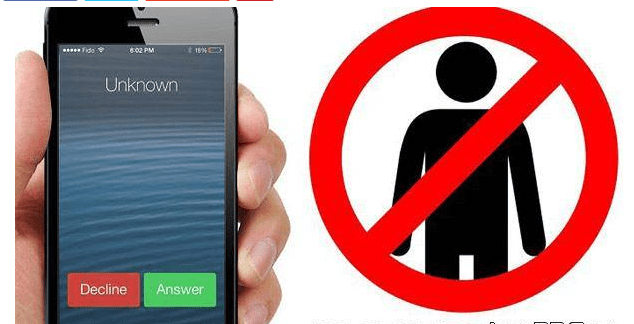
How to block unnecessary calls on an Android phone?
Unnecessary periods often become the cause of our headaches. Fortunately, Android has a feature to get rid of these unnecessary calls. Follow the simple steps below to get rid of unnecessary calls on your Android phone. block unnecessary calls on Android phone
Step 1. Open the smartphone default dialer app.
Step 2. Click on the three dots on the right.
Step 3. Now click on ‘More’.
Step 4 Then tap on ‘Settings’.
Step 5 Here you will see the ‘Caller ID & Spam’ option. Turn it on.
Follow the steps below in the default dialer app to save certain numbers of spam.
Step 1. Open the Phone app on the smartphone.
Step 2. Go to Recent Calls.
Step 3. Select the number you want to block.
Step 4. Then select ‘Block/report Spam’.
Step 5. This app will ask if you want to block this number.
Step 6. Select ‘Report call as spam.
In order to use this feature, the phone must have an Android 8.0 or higher operating system. Using this method, you can get rid of unnecessary calls on your Android phone.





