Online Earning
Make money easily by putting ads in the app made with sketchware. Part 1
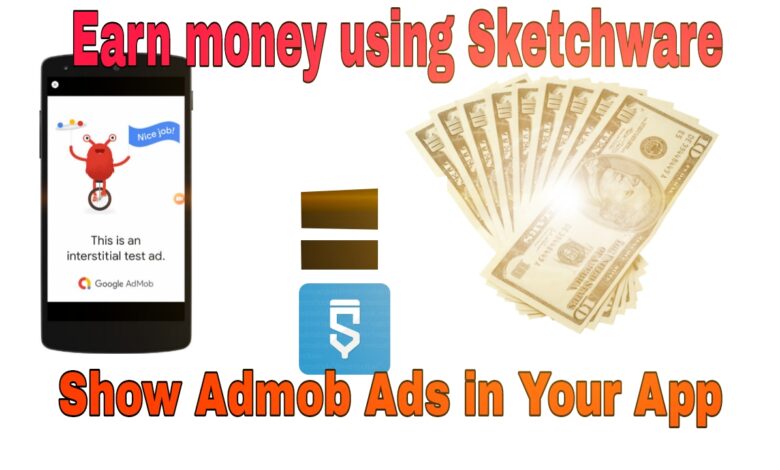
Make money easily by putting ads in the app made with sketchware. Part-1
Assalamu Alaikum friends. Hope everybody is well. I am SA.RIDOM with you. Today we will see how to make money by putting ads in apps created with Sketchware. This is the first episode. In this episode we will put ads in our app and in the next episode, we will see how to show real-time ads and earn money. So let’s not talk too much.
First, open Chrome Browser and go to this link. Then click on Get Started as below.

Then select your Gmail, tick Terms and Conditions and click Continue.


Then select Platform Android and click Next.

Then click on Add App with the name of the app.

Then click on Create Ad Unit.

Then select Banner and click Add with Ad name.


Then select Interstitial again and add in the same way.

Now you will get the code of Banner and Interstitial Ad. Save them somewhere.

Now open the Sketchware app and click on the plus icon. Then create an app with any name.

Then go to Library by clicking on the 3 dots above.

Then select Admob.

Ask to login with Google. Login.

Now you will be asked to watch the video to unlock it. Since it is a free version of Sketchware. Click on Watch Video and Unlock. A video of just 15 seconds will come.

After watching the video, click on Add Manually.

Then give the name of the ad Banner and Admob copy and paste the code of that Banner Ad.

Similarly, add the code of Interstitial Ad.

Then click on Next.

Then you will see Banner and Interstitial. Click on Edit in Banner and select the code of Banner Ed.


Similarly, select the code of Interstitial Ad.

Now click on Next. Then click on Test Device Id. Your device ID will sit automatically. Click on Add and click on Next.


Then everything you add will show. If you make a mistake, you can correct it. Then click Save. Diameter work is done. Now come back.

Now drag the Adview to the screen and release it.

Then go to Component. Add Interstitial Ad by clicking on the plus icon as below.



Then go to OnAdLoad in the Component of Interstitial Ad.

Then go to Components by clicking on the blocks. Add the Interstitial Ad Show block as below.

Then come back and go to OnAdFailedLoad.

Then add the block as below.

Now come back and go to the OnCreate event.

Then go to View and add Adview Load. Then go to Components and Create Interstitial Ad and then Add Interstitial Ad Load these two blocks.

Then come back and save and click on Run. Then wait.

Now install and open the app. Keep the data connection on. Then wait a bit. The ad will load as below.


Here you can see the ad show. Here you can see that Test Ad is being shown. So in the next part, I will show you how to do a Real Ad show and earn money with it. And if you don’t understand the post, watch the video.
If you don’t watch the video here, you can go to my channel and watch the video.
God bless you.





