What to do if the laptop suddenly shuts down?
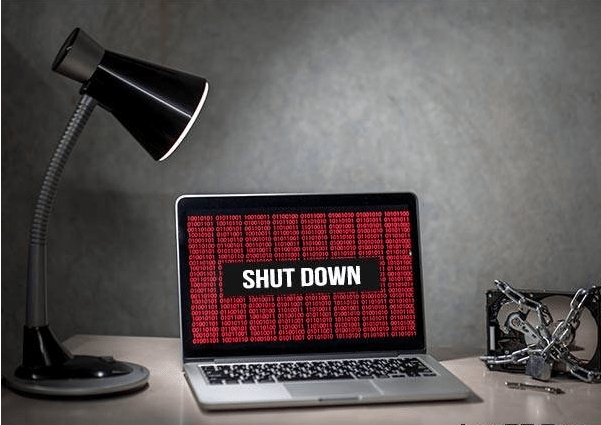
What to do if the laptop suddenly shuts down?
Doing something important on the laptop, suddenly stopped without an error message. What to do now? This kind of problem is very unpleasant. So let’s see how to deal with such problems. The laptop suddenly shuts down?
Overheating
Overheating of the primary Kanan processor when your computer shuts down. The dust on the upper fan of the processor does not cool the computer processor properly. So the processor gets hot. So the video of the processor and graphics card should be cleaned regularly.
Hardware failure
Your computer may also shut down suddenly due to your hardware failure. For this reason, if you encounter such problems, you should check whether the computer’s RAM, CPU, motherboard, video card, etc. are properly installed.
Battery
In the case of laptops, many times your laptop may suddenly shut down due to battery connection failure. In that case, once the laptop battery is removed, you can get rid of the problem.
Using the wrong charger
If you use the wrong charger on your laptop, your laptop may shut down suddenly. Especially for gamers, it is very important to use the right voltage charger.
Virus
Viruses can also cause your laptop or desktop computer to shut down suddenly. It is convenient to use a good anti-virus on your computer to get rid of this problem.
What to do if the laptop suddenly shuts down?
How to bite, bite, bite at a hot Singara with bit of salt and Indian onion !!





