Here are some ways to increase the speed of Android smartphones
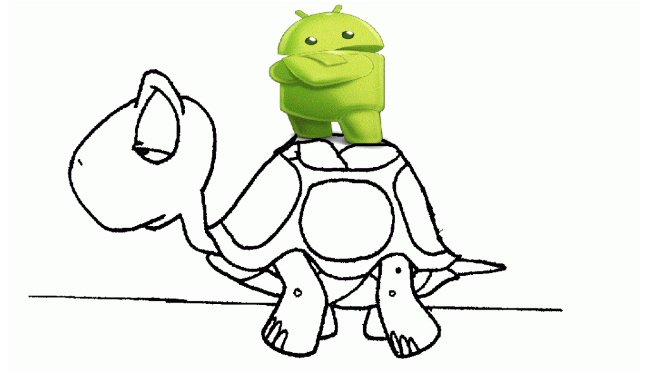
Here are some ways to increase the speed of Android smartphones
As the speed of the old smartphone slows down, it sometimes takes a long time to do even a small task. If you think your Android phone is slow and has trouble working, you can try the following process.
Let’s find out some ways to increase the speed of Android smartphones…
Restart the phone
First shut down or try restarting your phone before taking any further action on your phone.
Confirm phone system updates
If the phone slows down, you may have forgotten to install the latest updated Android software on your phone. Go to your device’s Settings> About Device> Software Update to see if there are any updates.
Delete old photos, apps, and everything else
Even then, if your phone is slow, delete the files you don’t need. It’s normal to forget to delete old photos and music files. But it is an important step to get your phone running again. In addition, the speed of your phone may be reduced due to various apps. Because many apps often run in the background of your phone, which can slow down the speed of your phone. Also, many unnecessary apps occupy a lot of space on your phone. So it is better to delete these unnecessary apps.
Clear the application cache
Your phone sometimes stores pictures and pieces of information associated with an application so that you do not have to download it repeatedly when you open that application. This is usually a positive feature. But it also slows down your phone. So if you think your phone is slow, delete these pictures and pieces of information. Clear your application cache by going to Settings> Storage> Cached data.
Turn off the animation
Stop using animations to speed up your Android phone. You can unlock a completely new settings menu on your Android phone to get rid of the Android operating system animation. Go to Settings> About Phone, scroll down and tap Build Number exactly seven times. After doing this, you will have access to a ‘Developer Options’ menu in the phone’s system settings. In this menu, you will find Window Animation Scale, Animation Change Scale, and Animation Duration Scale. Set or close Decimal FiveX by tapping each.
Try installing a custom ROM
If your phone is an old Android phone, it is not suitable for taking new updates. But install a custom ROM on your phone, which will allow you to run the latest software, as well as help you run faster if your phone’s current performance is bad.
Chrome browser troubleshooting
If the Chrome browser on your Android phone is slow, there is a way to fix this problem. You can allow your phone to use more memory to speed up your phone’s Chrome browser. To do this just open Chrome, start a new tab and type the following command in the URL bar: chrome: // flags / # max-tiles-for-interest-area. This will bring up a menu so that you can change the amount of memory you want to use. So now select ‘512’ instead of the default ‘128’.
Be aware of applications that use more processing power
Most of the time you may see strange bugs or errors from various applications on your phone. In fact, it is difficult to say which is the reason for this application. If you think this is happening on your device, you can try the ‘Watchdog Task Manager’ app. This app helps you monitor how much computer power and resources each app on your phone uses.
Disable background data
Using background data can be one of the reasons why your phone runs slow. Restricting or turning off this usage will not only speed up your phone but it can also help you reduce your data usage each month. You can see which apps use background data by going to Data Usage from Settings.
Try a factory reset
If your phone becomes unbearably slow, try a factory reset. It will erase all your data, applications, photos, music. So keep a backup of everything. A factory reset will basically get your phone back to the way it was when you bought it.
To do this, go to Settings> Backup to Reset> Factory Reset.





