How to hide files and folders on the computer without software
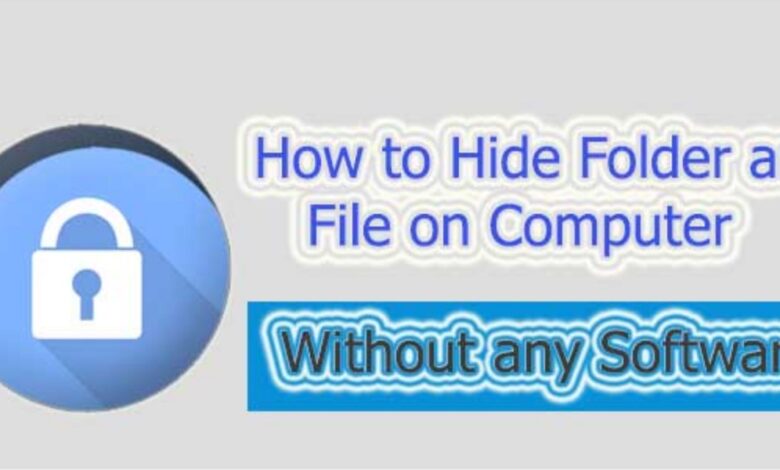
How to hide files and folders on the computer without software
How much we do nothing for privacy. We may have the secret things we need on our cell phones, computers, or laptops. It could be any text, audio, video, or anything else. Let no one see China, it may be my defeat. That’s why we use different types of apps lockers to hide files, folders, audio, and video files in the memory card of mobile. Believe it or not, about 80% of apps lockers can be opened without a password. What will happen to it? Your confidential things can be easily seen.
Can files and folders be hidden on computers and laptops?
Why not, of course. I put all my important information on my own computer. No one can even imagine where there is what. This is good for me because if I use any locker software on my PC and if I don’t hide anything in it, then I will be wondering why I use a locker. But there is no scope for any idea.
Do I need any software to hide files and folders?
Not in a word. The trick that I will show you today is without using any software. So you will need a PC or laptop for this.

1. Select the files or folders you want to hide.
Here I have selected a few folders and this folder contains some videos.
2. Click on View from the top ribbon bar and click on “Hide Selected Items” from the right side.

3. A new dialog box will open. Select “Apply changes to the selected items, subfolders or files” here and press Ok

4. Notice that the folder icon and all the files inside it are blurred. Now click on View again and remove the “Hidden Items” if it is marked correctly. You see, all the files and folders are hidden.
![]()

Hide did a good thing, but how do I do the show?
Easy! Quite easy. To show a file or folder, click on “View” and remove the mark in “Hidden Items”. To remove the blur, select the folder and click on “Hide Selected Items”.
Bass learned how to hide any type of file or folder on the computer. You can hide anything in the same process.





