Is the computer slowly shutting down? These tips are your solution
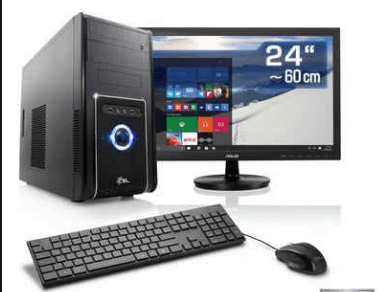
computer slowly shutting down
Shutting down the computer after work, but taking time to shut down? Computer shutdowns are usually fast. But sometimes it can take time to stop. computer slowly shutting down
Data overflow in the computer’s RAM creates new data in the page file and places it on the hard drive. As a result, it takes longer to close. If it can be cleaned before the shutdown, the computer will take less time to shut down. To eliminate this problem, launch the Run program from the Start menu. Type regedit.exe here and press enter.
Now go from HKEY_LOCAL_MACHINE to SYSTEM to CurrentControlSet. Open Control Memory Management by clicking on Session Manager from Control here.
Open ClearPageFileAtShutdown from the list on the right. If 1 is written in the Value Data cell here, then delete it and type 0 (zero) and click OK.
If there is 0 (zero) then just come out OK. Good to know page files show computer security issues. So you have to work with understanding. In this case, good results can be obtained by cleaning the registry editor with C-Cleaner software without doing any other work.
computer slowly shutting down
Avira Antivirus Pro Free 3 Month License (Windows+Mac+Android+iOS)





