Ways to run Android mobile faster
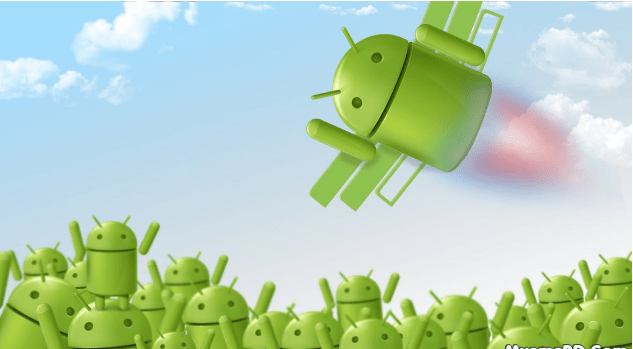
Ways to run Android mobile faster
Suddenly hangs while using Android mobile. Find out what to do to speed up your Android mobile. run Android mobile
1. Update all Android apps all the time. For this, you can know the notification of update by clicking on Check for system update in settings. Can then install. Installing new applications improves security a lot.
2. Uninstall or disable unnecessary apps.
3. Clear the home screen of the mobile. Remove various widgets from the home screen. Some bad and heavy live wallpapers slow down so refrain from using them.
4. Clear cached app data. To do this, go to the settings menu, click on the app, clear cached in all apps, and go to Settings> Storage to clear the cached data. To do this, install an app called CCleaner. The cooling feature in these apps that overheats your Android will automatically turn it off. Cleaning up all types of junk files will speed up your Android. This app has free antivirus and memory booster which will make your Android’s RAM functional and increase battery backup.
5. Keep the power-saving mode on.
. You can reset your phone data in Google Drive or Dropbox to Settings> Backup & reset> Factory data reset. You must login to Google before resetting. You can also install custom ROM to speed up.
. Turn off redac animation.
. You can install the app called “History Eraser” from the Google Play Store. This app keeps call logs, browser history, text messages, Google search history, Gmail search history, youtube search history, all kinds of cache files clean.
Ways to run Android mobile faster
How to bite, bite, bite at a hot Singara with bit of salt and Indian onion !!





